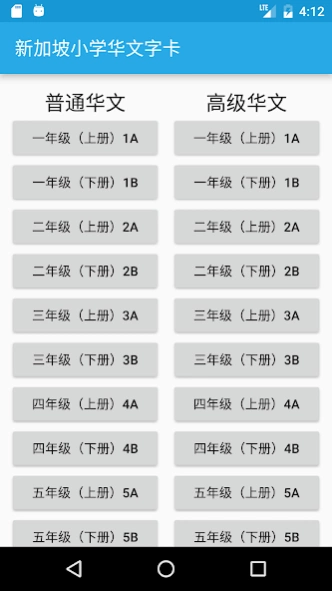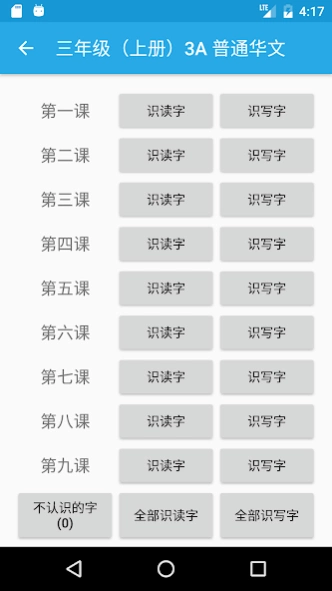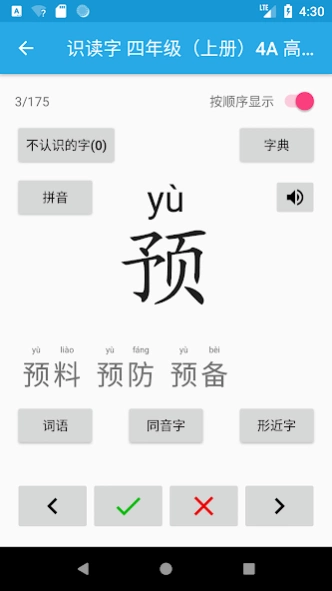新加坡小学华文字卡 Chinese Flashcard 3.1.2
Free Version
Publisher Description
新加坡小学华文字卡 Chinese Flashcard - P1 to P6 Chinese flashcard based on MOE textbooks. 根据新加坡MOE最新课本编制的小学华文字卡,字宝宝。
Chinese Flashcard is based on the latest Singapore MOE syllabus. It is for parents to help P1 to P6 students to read and write Chinese characters.
Features:
1. Learn Chinese characters anytime, anywhere;
2. All read and write characters by lessons in the latest P1 to P6 Chinese textbooks;
3. All characters come with Pinyin, words and pronunciation;
4. Show stroke order of characters, help student to write character correctly;
5. Mark unknown characters for future review;
6. Review characters based on lessons and textbooks.
(huawenzika zibaobao hwzk by iChinese.sg)
新加坡小学华文字卡根据教育部最新课程编写,方便父母辅导孩子学习华文。
华文字卡有以下功能:
1. 方便携带,可以让孩子随时随地学习华文;
2. 按课文顺序,收录了所有识读字和识写字;
3. 标示拼音、组词、同音字和形近字,并有真人发音;
4. 标示笔画顺序,帮助孩子按正确的笔顺写字;
5. 标记不懂的字,方便父母辅导孩子复习华文;
6. 可以根据课文或整本课本复习华文。
About 新加坡小学华文字卡 Chinese Flashcard
新加坡小学华文字卡 Chinese Flashcard is a free app for Android published in the Teaching & Training Tools list of apps, part of Education.
The company that develops 新加坡小学华文字卡 Chinese Flashcard is Digili Pte Ltd. The latest version released by its developer is 3.1.2.
To install 新加坡小学华文字卡 Chinese Flashcard on your Android device, just click the green Continue To App button above to start the installation process. The app is listed on our website since 2021-06-29 and was downloaded 20 times. We have already checked if the download link is safe, however for your own protection we recommend that you scan the downloaded app with your antivirus. Your antivirus may detect the 新加坡小学华文字卡 Chinese Flashcard as malware as malware if the download link to com.digili.zibaobao is broken.
How to install 新加坡小学华文字卡 Chinese Flashcard on your Android device:
- Click on the Continue To App button on our website. This will redirect you to Google Play.
- Once the 新加坡小学华文字卡 Chinese Flashcard is shown in the Google Play listing of your Android device, you can start its download and installation. Tap on the Install button located below the search bar and to the right of the app icon.
- A pop-up window with the permissions required by 新加坡小学华文字卡 Chinese Flashcard will be shown. Click on Accept to continue the process.
- 新加坡小学华文字卡 Chinese Flashcard will be downloaded onto your device, displaying a progress. Once the download completes, the installation will start and you'll get a notification after the installation is finished.